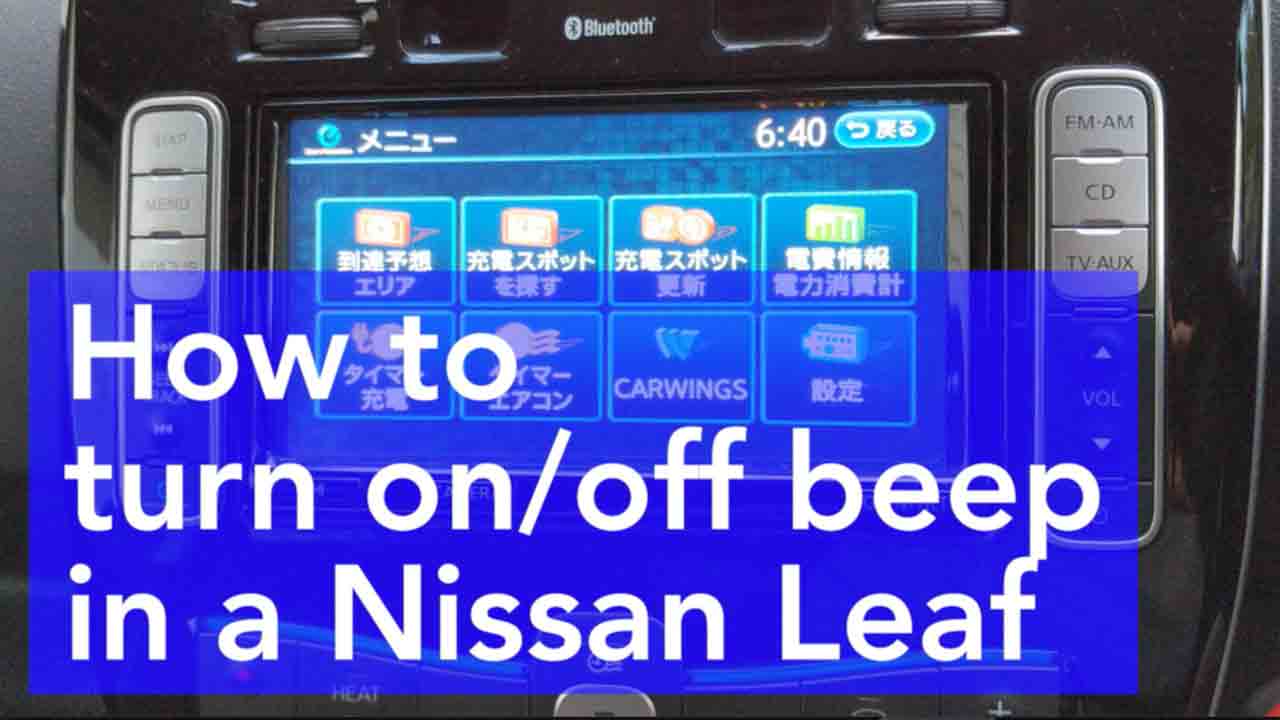How to turn OFF (or turn ON) the system beep sound – Nissan Leaf
A short step-by-step guide on how to turn OFF (or turn ON) the system beep sound in a Nissan Leaf.
1. Press Menu button.
2. Select ‘Settings’.
3. Select ‘Volume adjustment’.
4. Scroll down one line.
5. Select ‘System sound [ON]’.
More about these videos
Thank you for watching this how to video. Want to enjoy more videos like this? Make sure you subscribe to our YouTube channel. Our channel aims to publish new videos every week. We produce all our own content, including the fun Electric Vehicle Counting Report and the Timelapse Commute. Like, subscribe, comment and share our videos to help accelerate our transition towards sustainable transportation.