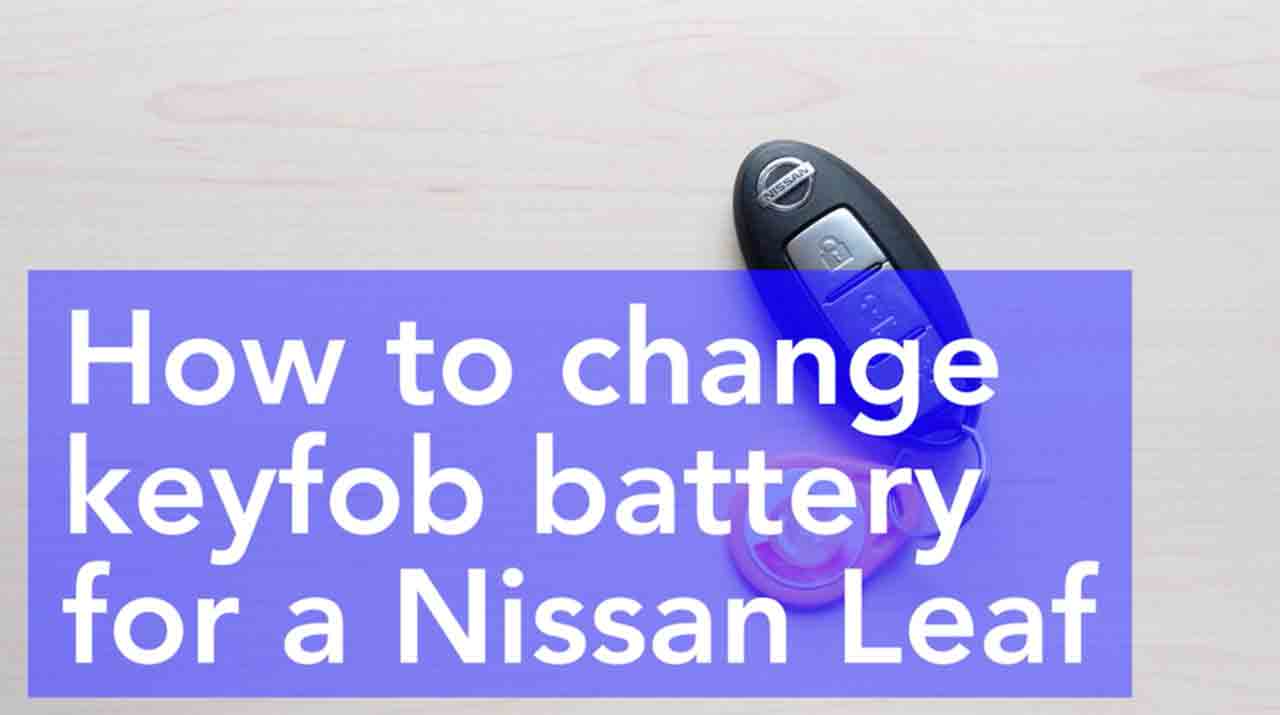How to change the keyfob battery – Nissan Leaf.
A short step-by-step guide on how to change a Nissan Leaf keyfob battery.
1. Slide the small latch to release the mechanical key
2. Remove the mechanical key
3. Locate the small slit
4. Insert a small screwdriver into the slit
5. Gently twist the screwdriver
6. Use fingernails to separate the two parts
7. Cover the screwdriver tip with a cloth
8. Use the screwdriver to lever out the battery
9. Acquire a new battery – type CR2025
10. Insert the new battery with positive (+) side face down
11. Reattach the two parts
12. Connect the pointy end first
13. Gently press the two parts together
14. Check the join is closed tight all the way around
15. Reinsert the mechanical key
Notes: try to avoid touching the internal circuits. Safely dispose of the used battery – do not throw into household rubbish.
More about these videos
Thank you for watching this how to video. Want to enjoy more videos like this? Make sure you subscribe to our YouTube channel. Our channel aims to publish new videos every week. We produce all our own content, including the fun Electric Vehicle Counting Report and the Timelapse Commute. Like, subscribe, comment and share our videos to help accelerate our transition towards sustainable transportation.